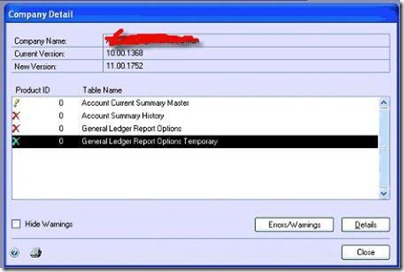Dynamics AX 2012 Overview

It's quite some time that we have Dynamics AX 2012 into the market and it is no surprise that it's creating history with respect to wide market adaptability and acceptance of the fact that it is truly a global solution. In this piece of article I present a bird's eye view of Dynamics AX 2012. Microsoft Dynamics AX 2012: Overview Microsoft Dynamics AX 2012 is a complete ERP solution that offers comprehensive and core ERP functionality for financial, human resources and operati ons management. It's truly a global solution that is scalable and agile. The solution is made industry focused by embedding core functionality for manufacturing (process, discrete and lean), distribution, public sector, retail and service industries. Dynamics AX 2012 Functionality In a nutshell, Dynamics AX 2012 focuses on the following functionality Financial Management & Compliance Business Intelligence & Reporting Collaboration Supply Chain Management Sales