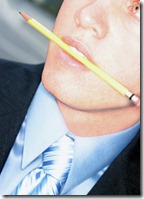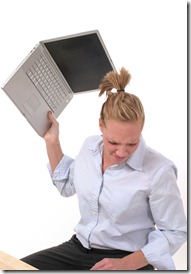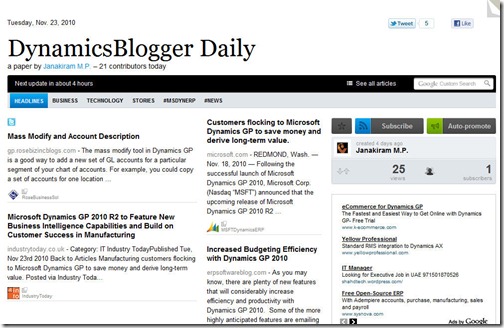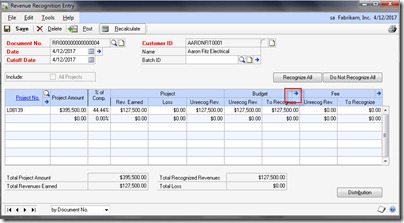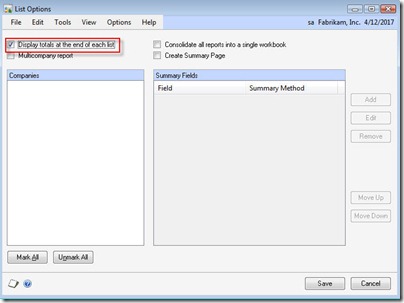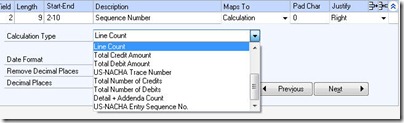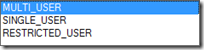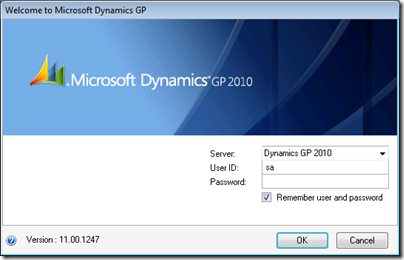Dynamics Blogger – Blog Analytics for the year 2010

P ersonally, I could not contribute much to my blog for this year 2010 due to various reasons, one of which is primarily due to my job transition. However, readers continue to show their interest towards the blog which keeps me encouraging. I have been contributing to the community after being influenced by the fellow Dynamics Community legends like David Musgrave, Mariano Gomez, Mark Polino, Frank Hammelly, Victoria Yudin and several others. I learnt one thing that what we take from the community in the form of knowledge, we are also obliged to give the community the same knowledge what we acquire over the course of time. Coming back to the Blog Analytics for my blog, My intention to publish the numbers here is to keep myself encouraging and help let others take notes on what topics users are interested to read and searching for so that the blog writing can be more focused on those topics. One major observation that I made from my analysis that GP blog readers are specifically int