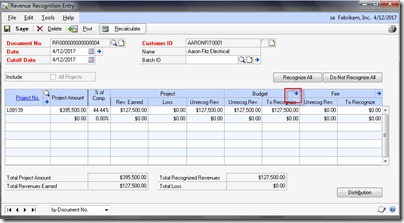Microsoft Dynamics Community Website got a new look
Microsoft Dynamics community website has got a version upgrade today with a complete new look and feel. The original community website was launched in 2007 and since then the website has become a one stop resource for Microsoft Dynamics users and professionals. Currently, the site is serving about 40,000 + members. For a detailed information of the new features introduced with the community 2.0 release, visit the link below Community 2.0 Features