Login failed for sa while launching GP
A user reported that when Dynamics GP V10 is installed on a server and trying to login as ‘sa’ user for the first time in GP, it is returning the following error message.
“You’re attempting to log in from a data source using a trusted connection. Update the SQL server settings for this data source to disable trusted connections and try logging in again.”
Logging into GP Utilities has no issue and everything runs fine while running Utilities. However, the error only surfaces when launching GP, the user reports.
Resolution:
Check the ODBC settings. This will be caused mainly when a SQL Server is selected as the Data source Driver instead of SQL Native client. Delete the old ODBC and setup a new ODBC with SQL Native client as the Driver for the data source.
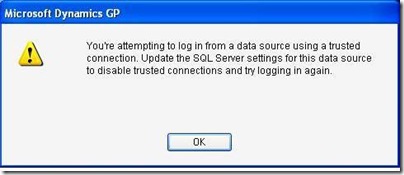



Comments
Post a Comment