Web Services Install: Fatal Error during Installation
During Web Services for Dynamics GP installation in windows 2003 Server, we receive a Fatal Error during installation, if it doesn’t meet certain pre-requisites. I’ll cover the possible troubleshooting steps in this article.We also see Rolling back IIS Metabase transaction, then the installation fails giving fatal error. We also might receive an error “The user account specified for the Dynamics Security Service worker process is invalid”.
Possible Resolutions:
1. Ensure Full permissions are assigned to the ASP.Net Temp folder to IIS_WPG group before installing Web services. The default location would be C://Windows/.Net Framework/V2.0.5727/Temp folder.
2. In the web server running IIS6.0, Ensure Directory security is set to Integrated Authentication and Unmark the Anonymous Access.
3. If installing to Default Website, Ensure the port-80 is free and unused by any other site
4. If SQL server and the Web server where Web services are being installed on different server boxes, Ensure that Network DTC is enabled in the web server. To check or To enable Network DTC, Go to Add/Remove Programs, Add/Remove Windows components, Application Server | Details | Network DTC.
5. Make sure Web services is being installed to a standard IIS web site that does not have anything on it like SRS, CRM etc. In addition, this site cannot be extended with SharePoint to turn it into a web application
6. Ensure you’re installing on a computer with Domain Administrative rights if multiple applications exist, or else, if all applications like GP, Business Portal will be installed on a single server, then local admin rights are enough
7. Web services rely on ISO currency codes so, prior to installing web services, all companies in GP must be setup with currencies mapped to their ISO codes as well a Functional currency setup is a **MUST**.
8. Ensure you are installing the web services with the latest service pack.
Besides all these troubleshooting steps, I’ve seen an issue in Dynamics GP Partner forums where a forum member couldn’t resolve the same with the above troubleshooting steps. Here is the resolution that was provided to the member by the Microsoft Support. Possibly, it’ll help us all sometimes to ensure these are taken care which is why i thought I'll include the same for everyone’s knowledge.
1. It was found that some databases were missing Field Services modules (SVC*) tables. Field Service is a core module that is automatically installed and initialized, so these tables would exist in every GP install unless they had been manually removed or the Dynutils.set modified to remove references to it before the GP company was created.The Web Services install try creating SQL views and\or stored procedures that make calls to the SVC* tables. When those will not be found the loaders fail and return the fatal error. To resolve this, we might need to go through Microsoft Support route to recreate the tables in all databases.
2. If enter the domain name in the credentials window with the .local or .com in the domain name, the install fails immediately. If you don't enter the FQ domain name in the credentials window, the install proceeds further but eventually fails again. This is a known issue with web services that we can’t install it to .com or .local domain which I suppose that it is slated to be resolved in future versions.
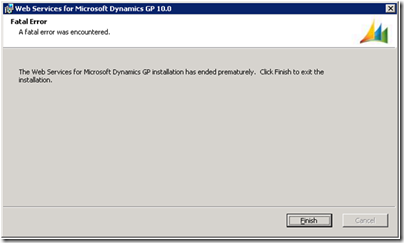



Comments
Post a Comment