Year-End Closing: Backup And Backup Data
“Prevention is Better than Cure”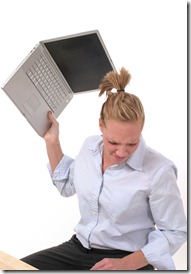
We came to the Year-End of 2010 and we would see the Year-end closing Routine in Dynamics GP in most clients in the months to come based on their Year-end Audit schedules. Year-End Closing in Dynamics GP is all that simple it looks. It can also be a night mare if not handled properly. In general, Clients depend on their Microsoft partners with the year-end process. This is always a safe bet relying on the subject-matter experts on clients side. However some clients do not want to go for Partners support and instead perform the Year-End process. If they have an in house GP consultant, yes, it helps. If not, Be wary of it.
MAKE SURE YOU TAKE A VALID BACKUP OF ALL COMPANIES AND DYNAMICS DATABASES BEFORE RUNNING THE YEAR-END ROUTINE. There is no exception to this task. You MUST take the backup. I have seen several clients experience problems who failed to take sufficient data backups. A classical example of what I have seen is the client thought the Year-end process went well, didn’t have any backup pre and post year-end routine. Continued posting transactions for the current year and after a month or so, realized the balances still popping up in Summary Inquiry and Detail Inquiry instead of them sitting in History Inquiry and History Detail. Cause was Year-end wasn’t complete and the balances were still in Open (GL20000) tables instead of History (GL30000) tables. This is one such example and there can be several other examples and experiences encountered by fellow consultants. Most clients would want to ring their Microsoft Partner buddies only when they experience issue and do not want to ring them before that.
My suggestion would be to have your Microsoft Dynamics GP Partner assist you in the Year-End process, be it an extra charge for you. Their expertise can always help you close the year smoothly than to run into issues later on.

