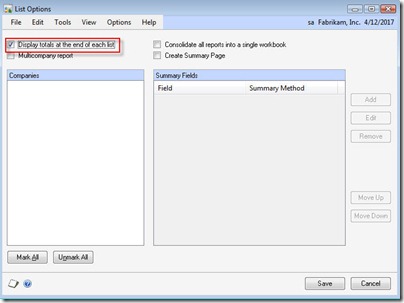Display Totals in Smart lists
While we all know that Smart list doesn’t support displaying totals, We now have a workaround to beat this limitation in Dynamics GP 2010. Though I’m yet to test this functionality, I thought to quickly share this cool feature.
In Excel Report builder, Select the report and go to options and mark “Display totals at the end of each list”. This feature would then ensure all the numeric fields in the reports sum up when the report is published.
We can duplicate all our existing smart list builder reports to Excel report builder using Duplicate option in Smart list Builder to copy them to Excel Report Builder.