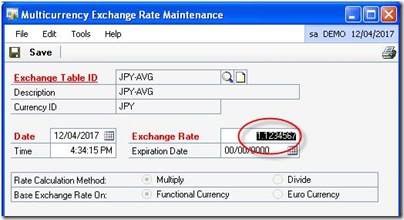Exchange Rate Entry Maximum Decimals
I’m quite busy working on my new portal MSDynamicsWire.com in the past week that led to being slow in my blog writing and I hope my blog readers would excuse me for that. In this article I’d talk about a call that I received during this morning from one of my clients seeking a clarification on the maximum decimals allowed for exchange rate entry.
Their query is what are the maximum decimals allowed in Dynamics GP while entering an exchange rate during transaction entry. Maximum decimals are critical especially for currency exchange houses or banking institutions where the foreign currency activity would be higher. A one decimal change would lead a huge variation in revaluation or realized gain/loss. The answer for the maximum decimals allowed for an exchange rate in Dynamics GP is 7. Users have to be cautious in entering the decimals since any entry beyond 7 decimals would lead to a complete mess up of the exchange rate as you could see in the example above that a rate of 1.1234567 for JPY currency. If a decimal, say 8 is added to the rate, the rate would become 11.2345678. Assume the difference it makes?? Huge, Isn’t it?