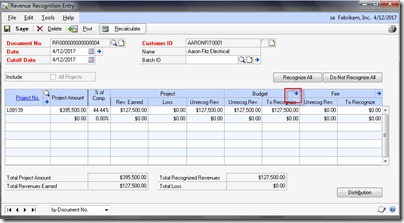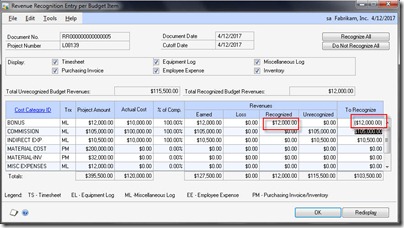How to reverse Revenue Recognition transactions in Project Accounting
When the revenue is recognized for a project using Revenue recognition entry in Microsoft Dynamics GP Project Accounting module and if there is a situation where we would like to reverse the posted RR transaction. Here in this article, I put up the steps to do the same.
1. Make sure override RR amount is marked in PA | Billing | RR Options setup. Otherwise, the system wouldn’t allow us to change the amounts in RR entry window.
2. Open RR Entry window, Enter the customer ID and the Project ID for which revenue transactions that were posted earlier need to be reversed now.
3. Once the Project ID is selected, click the arrow next to Budget
4. Enter the negative amount in each cost category in To recognize field. If the amount is higher than the recognized amount, then the system wouldn’t allow doing that.
5. Now Post the RR transaction so as to reverse the posted RR transaction.