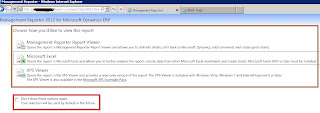How to Publish Management Reporter Reports to SharePoint
Recently I was asked to integrate Management Reporter reports to SharePoint Foundation 2010. With Management Reporter 2012, it's quite simple to achieve.
All you have to do is to follow the steps below
1. Go to SharePoint site and create a document library.
2. Assign site permissions for the people who need to see the reports. Also provide Design and contribute permissions to the Management Reporter process service user.
3. Go to Management Reporter and choose the report from report definitions you'd want to publish to SharePoint.
4. Click Output and Distribution tab from the report definition.
5. Check Generate to multiple report library locations and add the SharePoint document library link in Related Report Link location as shown below.
6. If you want this report to be automatically publishing to SharePoint, You can setup a report schedule in Report scheduler.
7. You can see the reports in SharePoint like this.
8. When you click any report, it'll open like this where you can have the option of viewing it in Excel, Report viewer or XPS document. You can also set a default view so that next time it won't ask for a choice.