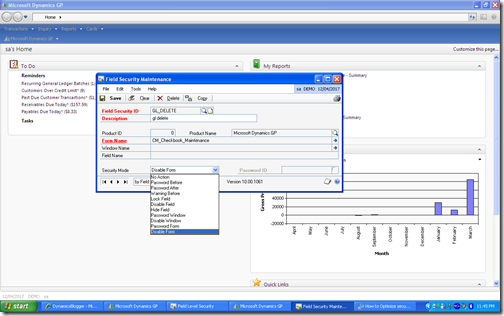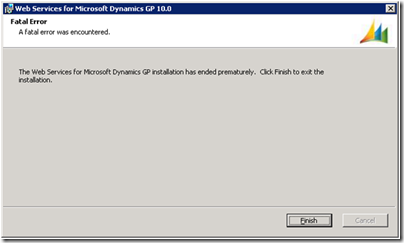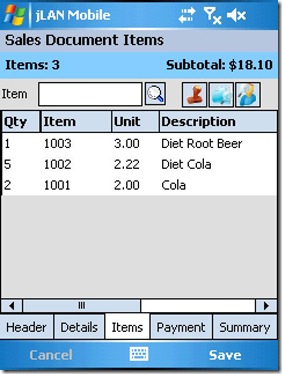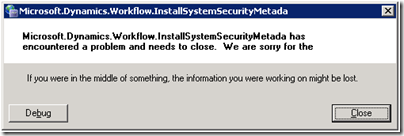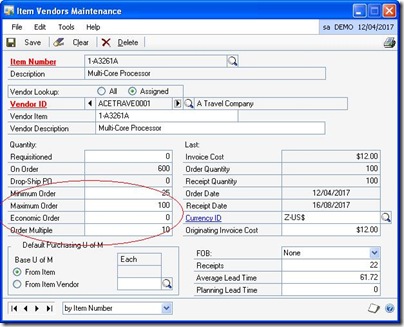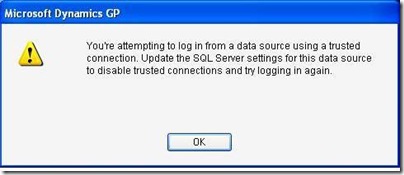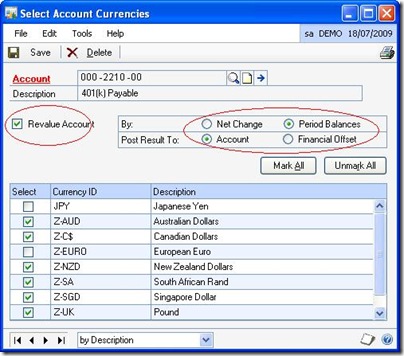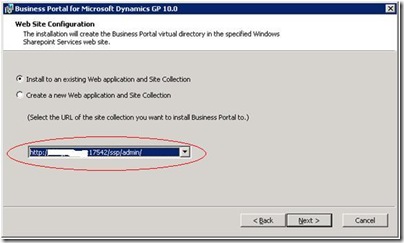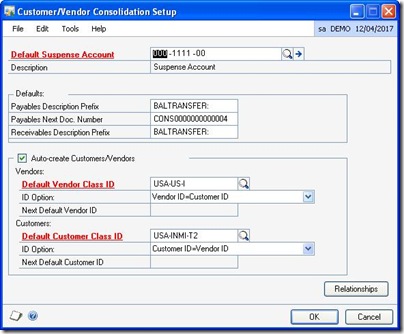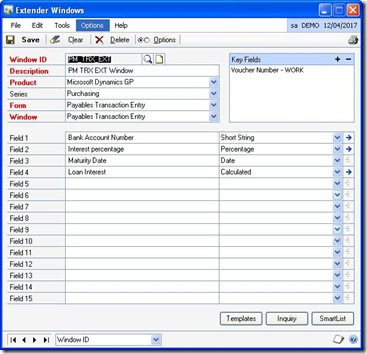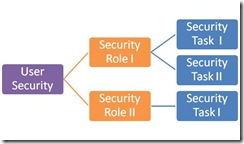SCM Metrics – I: Back Orders
Some organizations would not just want to use Dynamics GP for their Financial Reporting purposes. They would also want the Dynamics GP to meet their Operational Reporting needs. Among those Operational reporting needs is the most important chunk, Supply Chain Management (SCM). Dynamics GP offers several reporting features to accomplish these needs. One such feature is Smartlist. I’d discuss several SCM metrics in my upcoming posts and I’ll discuss about Back Orders in this post. Back orders : Back order can be defined as an unfulfilled customer order. Back orders are created when a SKU(s) whose current inventory level is insufficient to meet the demand. The more the back orders pile up over a period of time, be it in a manufacturing company or a Trading company, implicates that the company is not able to meet the demand on time with its current available inventory. Tracking backorders efficiently ensures an adequate supply of inventory in time equivalent to the current and future de