SCM Metrics II – ABC Analysis
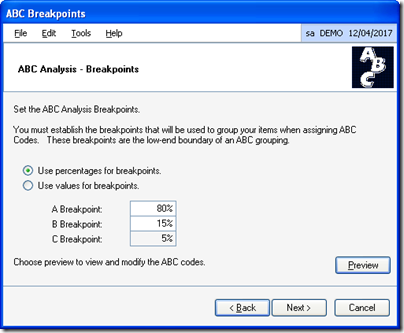
In my earlier post SCM Metrics I – back orders , I covered on how we can track back orders in Dynamics GP for efficient SCM. In this post, I’ll cover yet another powerful Analysis functionality, ABC Analysis available in Dynamics GP. ABC Analysis in Dynamics GP is easier to implement with several options available for us to choose from. Common categorization is A – 80%; B – 15%; C – 5%. ABC Analysis is in its simple form, a way to categorize or group the products. Most common method is to categorize items based on Annual Quantity usage. Dynamics GP ABC Analysis functionality not only provides to categorize items based on Annual Quantity Usage, it also gives other other methods to choose from. Usage quantity (the number of units consumed over a period of time) Usage value (usage quantity times unit cost) On-hand inventory value (on-hand quantity in the Items Quantity Maintenance window times unit cost) Unit cost (the current cost or s...








