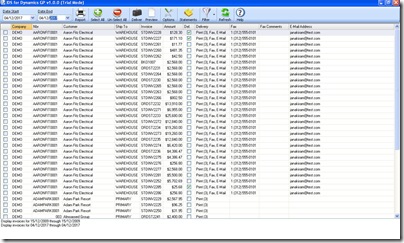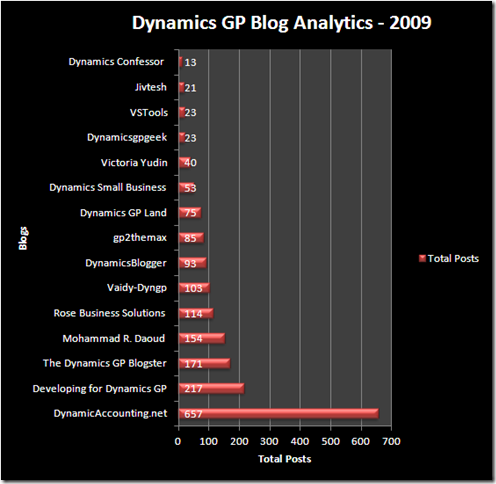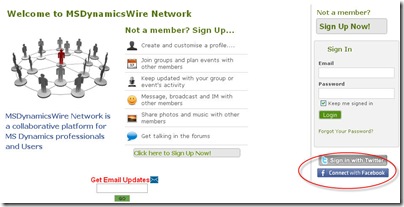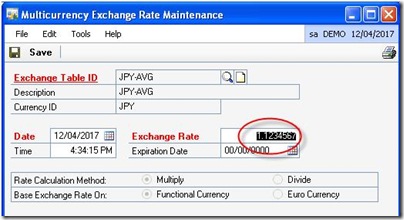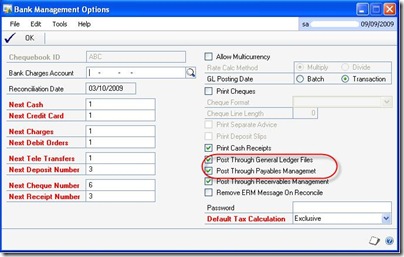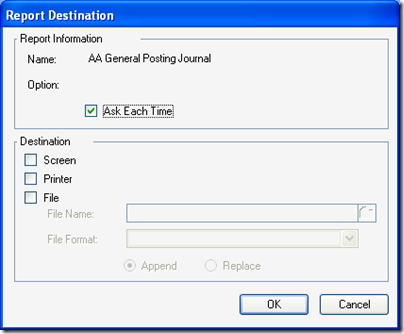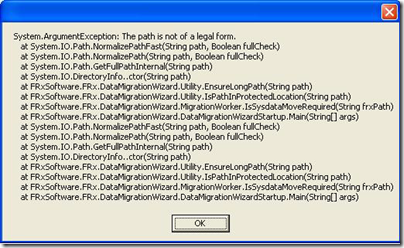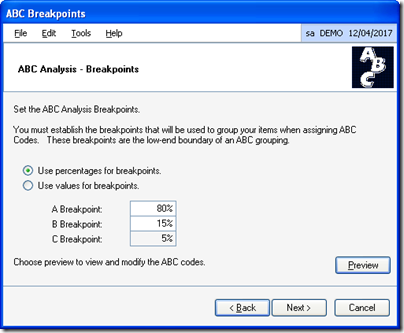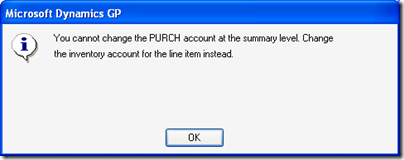Dynamics GP Requisition Management Integration With MOSS 2007
Recently I responded to a thread on Dynamics GP Community forum pertaining to the subject in the title of this post. I thought I place the Q&A in this post since it might be helpful for others when they come across the same questions. Q. Do we need to have Business Portal installed to integrate Requisition Management with MOSS 2007? A. Requisition Management is part of Business Portal and not exactly part of MOSS 2007 or no integration for that matter. Business Portal itself requires either MOSS or WSS. Q. Does Business Portal must be installed for us to use the Requisition Management module? A. Yes. Because Requisition Management is a module that is part of Business Portal and not a stand alone product by itself Q. When BP is installed, I assume it asks for the URL/ Server where our MOSS environment lives, does it then create a site within our MOSS site collection, so it appears seamless to the end user? A. Basically If you have MOSS installed, First you need to instal